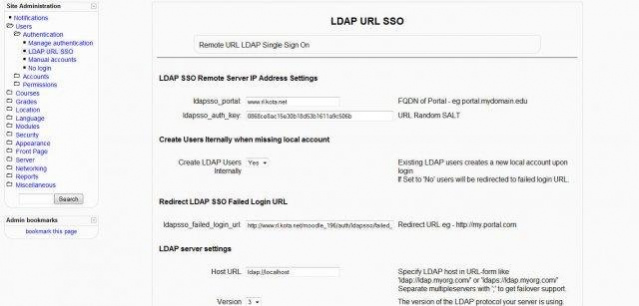Moodle LDAP SSO Authentication Plugin 1
Free Version
Publisher Description
This authentication plug-in enables LDAP single sign-on's from web portal SSL forms and uses a modified standalone version of the core LDAP Authentication Plug-in. Currently supports MS-ADLS (AD), and OpenLDAP (RFC2307 compliant) Server back ends.
Features
- Pass-Through Security Authentication from Web Forms via HTTP/TLS & [SSL]
- Authenticates private key + Server FQDN Remote Host + User LDAP login credentials
- MS-ADLS (AD), and OpenLDAP (RFC2307 compliant) LDAPv2-3 Server back ends
- Cron Sync via auth_ldapsso_sync_users.php
- Sample test.php web form for local server testing
- New LDAP user creation via LDAP organizationalUnits (openLDAP)
- SSO Failed Login URL
- MD5, SHA-1 and plain passwords
- Optional Data mapping LDAP attributes to User profile
- Change LDAP password via Change Password on Edit profile page
About Moodle LDAP SSO Authentication Plugin
Moodle LDAP SSO Authentication Plugin is a free software published in the System Maintenance list of programs, part of System Utilities.
This System Maintenance program is available in English. It was last updated on 29 March, 2024. Moodle LDAP SSO Authentication Plugin is compatible with the following operating systems: Linux, Mac, Windows.
The company that develops Moodle LDAP SSO Authentication Plugin is viperf117a. The latest version released by its developer is 1. This version was rated by 3 users of our site and has an average rating of 4.7.
The download we have available for Moodle LDAP SSO Authentication Plugin has a file size of 33.78 KB. Just click the green Download button above to start the downloading process. The program is listed on our website since 2009-12-11 and was downloaded 126 times. We have already checked if the download link is safe, however for your own protection we recommend that you scan the downloaded software with your antivirus. Your antivirus may detect the Moodle LDAP SSO Authentication Plugin as malware if the download link is broken.
How to install Moodle LDAP SSO Authentication Plugin on your Windows device:
- Click on the Download button on our website. This will start the download from the website of the developer.
- Once the Moodle LDAP SSO Authentication Plugin is downloaded click on it to start the setup process (assuming you are on a desktop computer).
- When the installation is finished you should be able to see and run the program.